Installation of TC is very simple just download turbo C or C++ and run .exe files
When you install the Turbo C compiler on your system, then TC directory is created on the hard disk and various sub directories such as INCLUDE, and LIB etc. are created under TC.
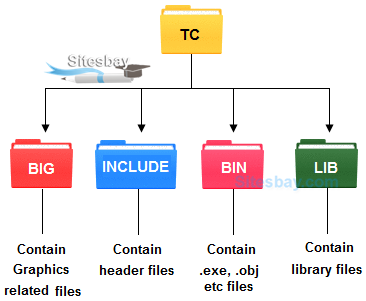
- INCLUDE :Contain the header files of C.
- LIB: Contain the library files of C.
- BGI: Contain Graphics related files.
- BIN: Contain .exe, .obj etc files.
Turbo C For Window(xp, 7, 8)
Previously Turbo C are not work properly on Window 7 and its above versions. Here you can get Turbo C for Window 7 and its above versions.

No comments:
Post a Comment